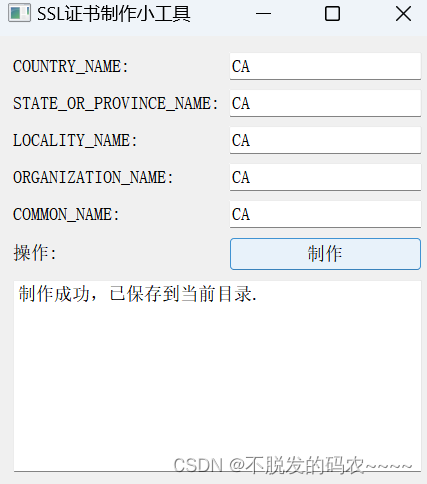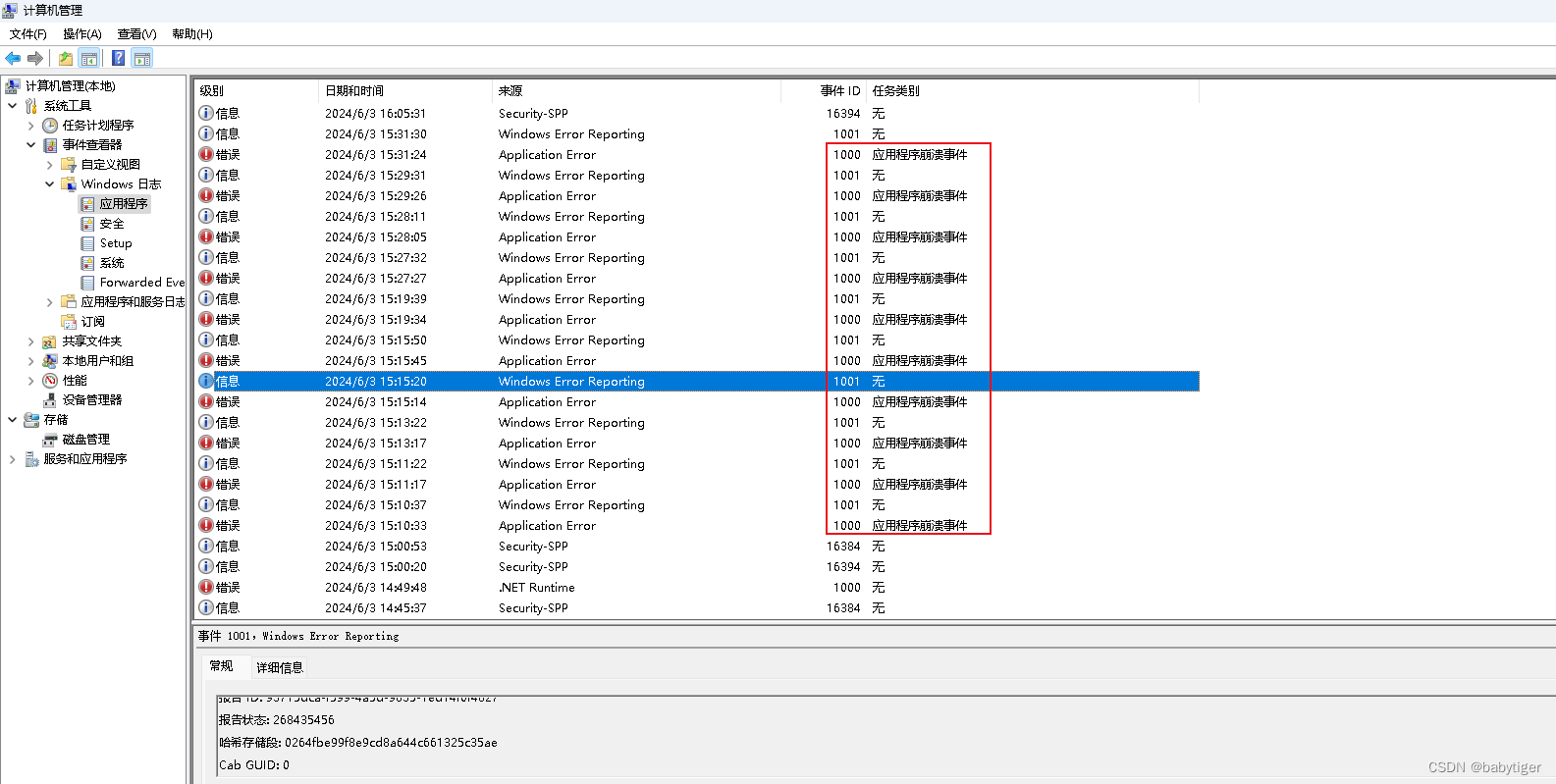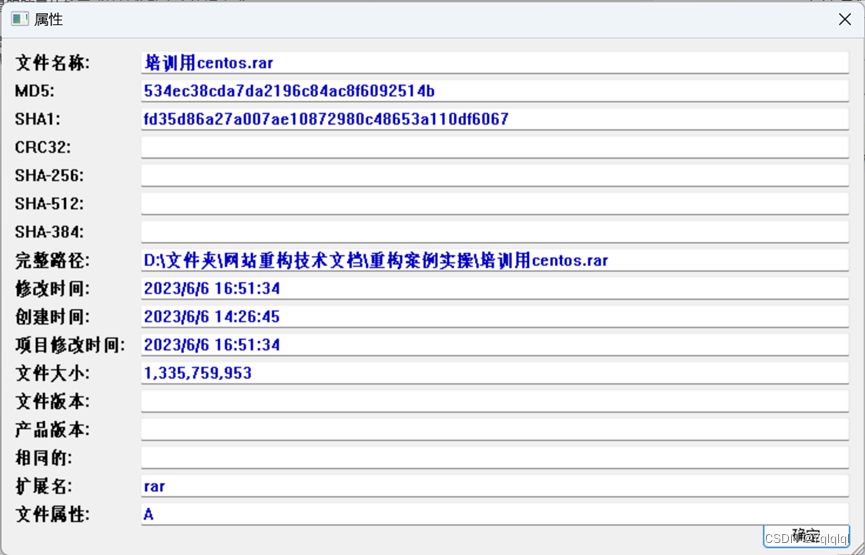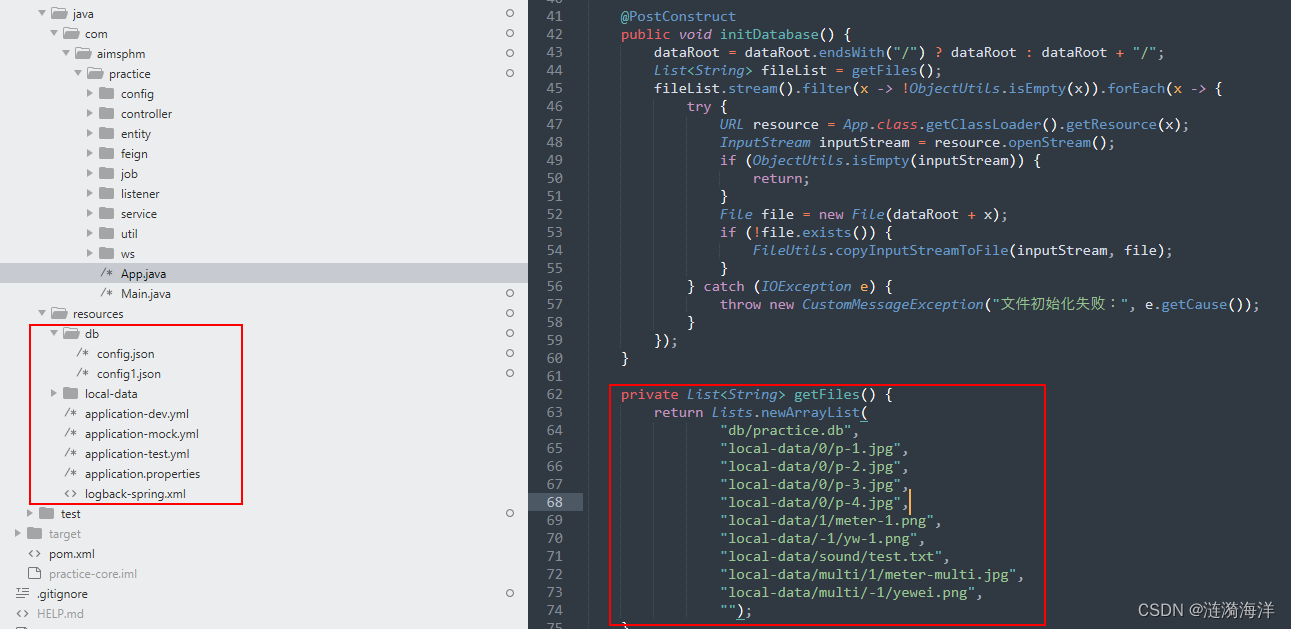组件之 GfAlert
消息组件一般用于提示用户,比如通知,警告等消息。
效果预览

属性
| 参数 | 类型 | 说明 | 可选值 | 默认值 |
|---|---|---|---|---|
| title | String | 显示的标题 | ||
| type | String | 类型 | ||
| effect | String | 显示的标题 | ||
| description | String | 描述 | ||
| closeText | String | 显示的标题 | ||
| showIcon | Boolean | 显示左侧的图标 | ||
| center | Boolean | 居中 | ||
| closable | Boolean | 关闭按钮 | true |
代码实现
这里我们使用了 function 组件来实现 space 组件,比较简洁灵活
<template>
//动画效果
<Transition name="el-alert-fade">
<div
:class="['el-alert',typeClass,center?'is-center':'','is-' + effect]"
v-show="visible"
role="alert"
>
<i :class="['el-alert__icon',iconClass, isBigIcon ]" v-if="showIcon"></i>
<div class="el-alert__content">
<span :class="['el-alert__title',isBoldTitle]" v-if="title || $slots.title">
<slot name="title">{{ title }}</slot>
</span>
<!-- 描述内容两种方式都可以 -->
<p class="el-alert__description" v-if="$slots.default && !description">
<slot></slot>
</p>
<p class="el-alert__description" v-if="description && !$slots.default">{{ description }}</p>
<i
:class="['el-alert__closebtn',{'el-icon-close': closeText === ''}]"
v-show="closable"
@click="handleClose"
>{{ closeText }}</i>
</div>
</div>
</Transition>
</template>
<script>
const TYPE_CLASSES_MAP = {
success: "el-icon-success",
warning: "el-icon-warning",
error: "el-icon-error",
};
export default {
name: "GfAlert",
created() {
console.log("this is from alert888");
},
props: {
title: {
type: String,
default: "",
},
type: {
type: String,
default: "info",
},
description: {
type: String,
default: "",
},
effect: {
type: String,
default: "light",
validator: function (value) {
return ["light", "dark"].indexOf(value) !== -1;
},
},
closeText: {
type: String,
default: "",
},
showIcon: Boolean,
center: Boolean,
closable: {
type: Boolean,
default: true,
},
},
data() {
return {
visible: true,
};
},
computed: {
// 类型样式
typeClass() {
return `el-alert--${this.type}`;
},
// 标题加粗
isBoldTitle() {
/**
* 存在描述内容或者有插槽slots
*/
return this.description || this.$slots.default ? "is-bold" : "";
},
//
iconClass() {
return TYPE_CLASSES_MAP[this.type] || "el-icon-info";
},
// 图标大小
isBigIcon() {
return this.description || this.$slots.default ? "is-big" : "";
},
},
methods: {
// 关闭
handleClose() {
this.visible = false;
// 关闭后触发事件
this.$emit("close");
},
},
};
</script>
使用
借用上篇文章 GfAside 标签,来测试下布局的效果
<GfAlert
type="error"
title="自定义警告提醒"
description="这是一段自定义描述内容"
showIcon
@close="handleClose"
></GfAlert>
<GfAside width="600px">
<GfAlert
type="error"
title="自定义警告提醒"
description="这是一段自定义描述内容"
showIcon
@close="handleClose"
></GfAlert>
</GfAside>
这样,我们就实现了自己的 alert组件

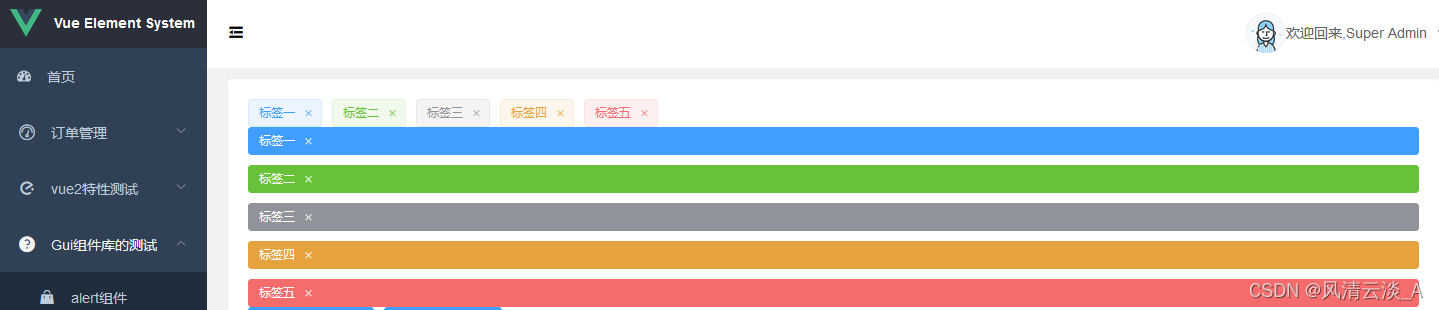

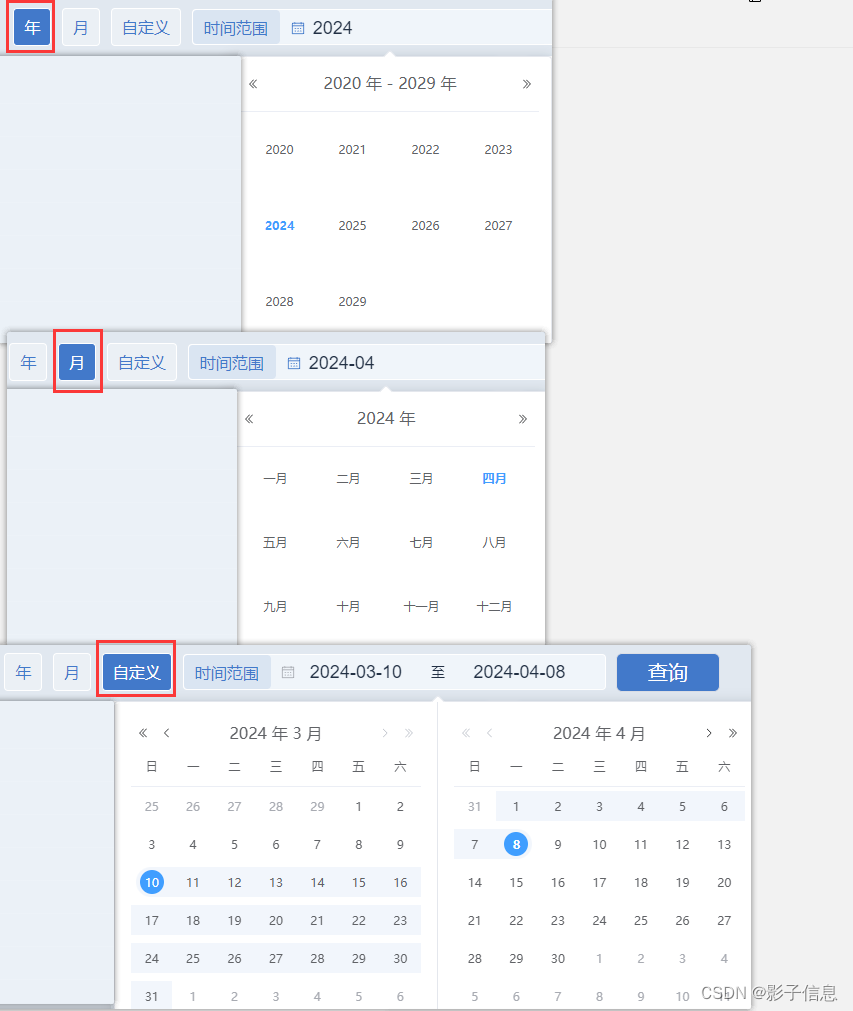
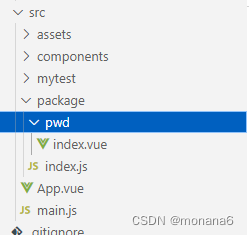


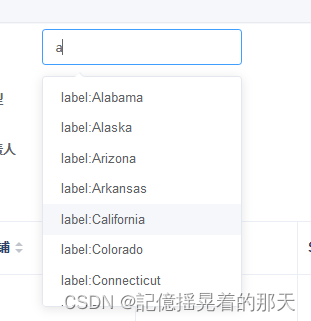
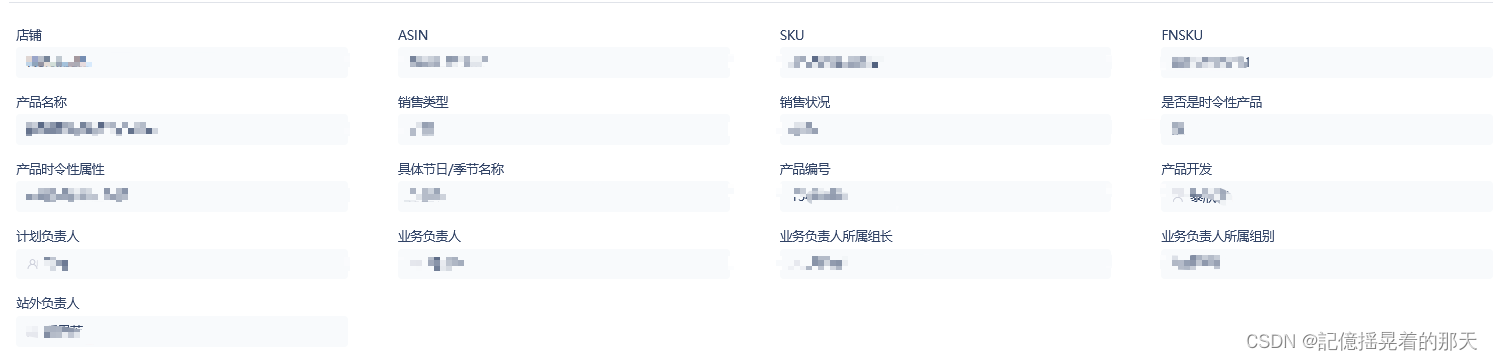

















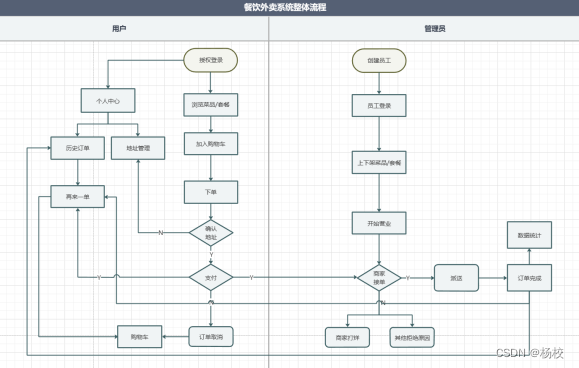



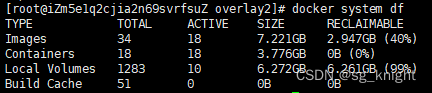

![[数据集][目标检测]叶子计数检测数据集VOC+YOLO格式240张1类别](https://img-blog.csdnimg.cn/direct/d02585cac2d044e59a8ac7c8e5d5f8b8.png)